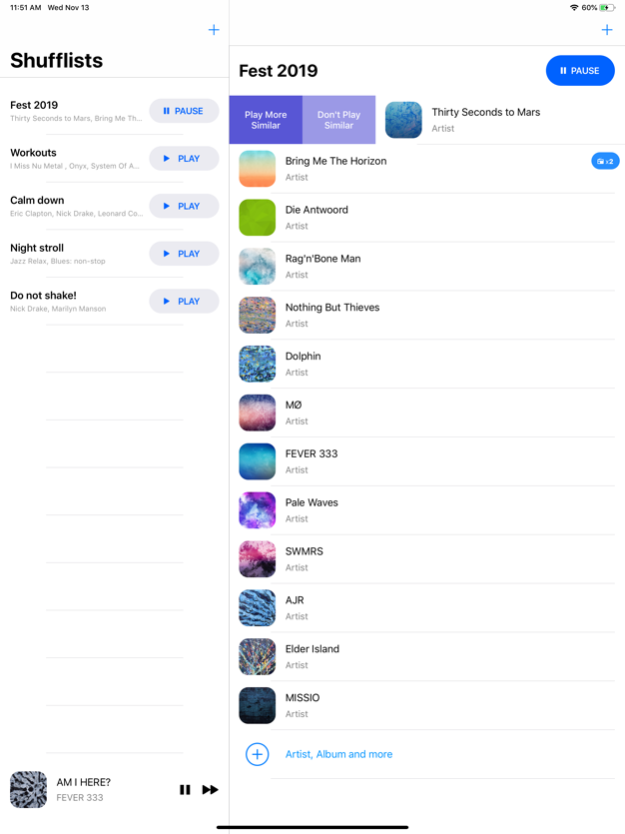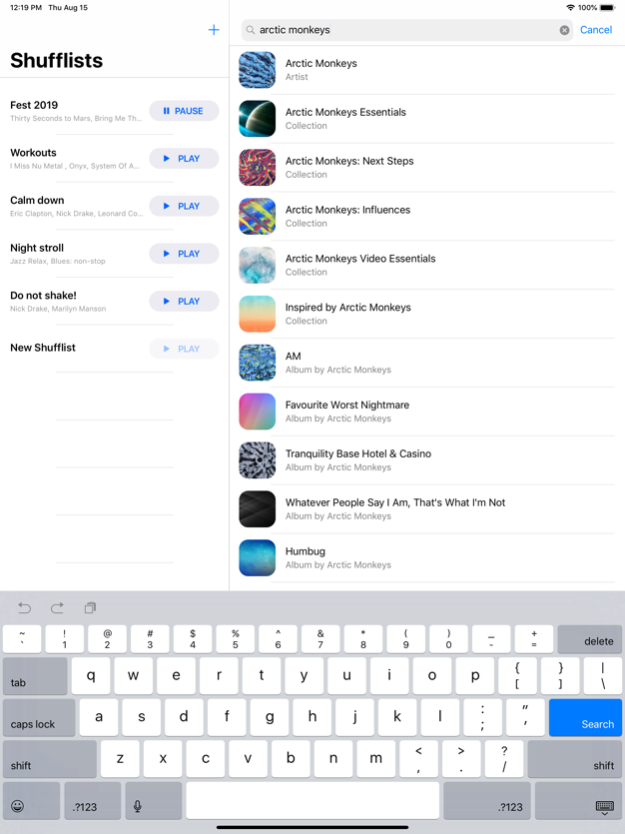Shuff for Apple Music 1.2
Continue to app
Free Version
Publisher Description
Shufflists are easier than playlists. Create a shufflist, add artists, albums, collections, genres from Apple Music and press "play"!
Shufflists are handy when there is no time to create a playlist or configure a complex "smart" playlist. Just fill a new shufflist with music on your mind and edit the created shufflist while it plays.
Friends recommend music every day? Create a shufflist for recommendations!
Bought a ticket to a music festival, but never heard anyone except for the headliner? Add festival's artists to a shufflist and fully enjoy your fest!
Invited friends to a party and they like different music? Give them a chance to add their favorite artists to a shufflist!
No time to browse through new records? Add loved genres and top charts to a shufflist!
Do you want to mix Britney Spears, Nu Metal and Synthpop? Yep, you can! Create a shufflist and do things that are forbidden for most of the radio stations!
The application requires access to your music library, active Apple Music subscription and installed Music application (Music.app)
Mar 8, 2023
Version 1.2
Dark Theme. Siri commands support
About Shuff for Apple Music
Shuff for Apple Music is a free app for iOS published in the Audio File Players list of apps, part of Audio & Multimedia.
The company that develops Shuff for Apple Music is Pavel Manylov. The latest version released by its developer is 1.2.
To install Shuff for Apple Music on your iOS device, just click the green Continue To App button above to start the installation process. The app is listed on our website since 2023-03-08 and was downloaded 11 times. We have already checked if the download link is safe, however for your own protection we recommend that you scan the downloaded app with your antivirus. Your antivirus may detect the Shuff for Apple Music as malware if the download link is broken.
How to install Shuff for Apple Music on your iOS device:
- Click on the Continue To App button on our website. This will redirect you to the App Store.
- Once the Shuff for Apple Music is shown in the iTunes listing of your iOS device, you can start its download and installation. Tap on the GET button to the right of the app to start downloading it.
- If you are not logged-in the iOS appstore app, you'll be prompted for your your Apple ID and/or password.
- After Shuff for Apple Music is downloaded, you'll see an INSTALL button to the right. Tap on it to start the actual installation of the iOS app.
- Once installation is finished you can tap on the OPEN button to start it. Its icon will also be added to your device home screen.